When to Take Real-time Meetings Async
By Aer Parris
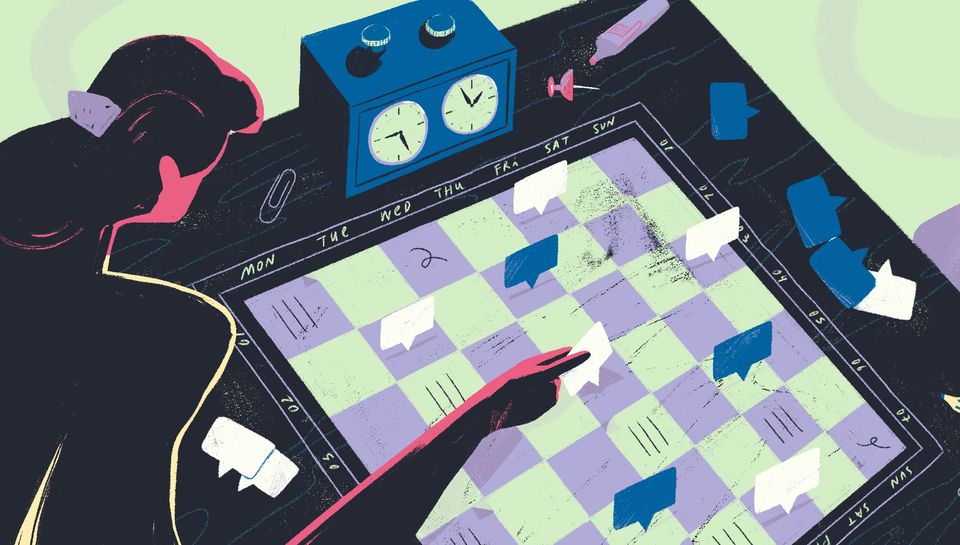
Students are looping videos of themselves looking like they’re paying attention to get out of class. Workers are turning photos of themselves into virtual background placeholders during lengthy meetings. And Jesse Orrall, a video editor for CNET actually prerecorded himself in video meetings for a whole week — and his colleagues never knew the difference.
Whether they’re multi-hour monologues, awkwardly quiet brainstorming sessions, or planning gatherings that don’t result in any real plans, unproductive meetings drive people to unlikely solutions. And after a year of digital work, these unhelpful meetings are more apparent than ever.
Give yourself and your coworkers time to get work done by turning these seven types of synchronous meetings into async conversations. Because while you can always move async communication to a productive, synchronous meeting if you need to, you can never take back a meeting once you’ve had it.
The meetings that should be async
How do we know these meetings can be async? Because we've made the change ourselves, winning back hours of productive time and giving our teammates more flexibility and control over their workdays in the process. In the examples below, we’ll be showing our actual internal Twist threads that have replaced meetings for us.
At Doist we use threads to organize our conversations and make them searchable for the whole company — instead of burying important information, decisions, and documents in private emails or chaotic group chats.
Announcements
Instead of having your coworkers sit through hour-long information dumps where most topics aren’t directly applicable to everyone, make announcements available to peruse on their own time.
You can quickly transform one-way company, department, or team information shares into well-designed communication that can be skimmed for big-picture takeaways or scrutinized for the nitty-gritty details. With async announcements, your teammates can choose what they want to learn more about and read the thread at a time when they’re best able to process it.
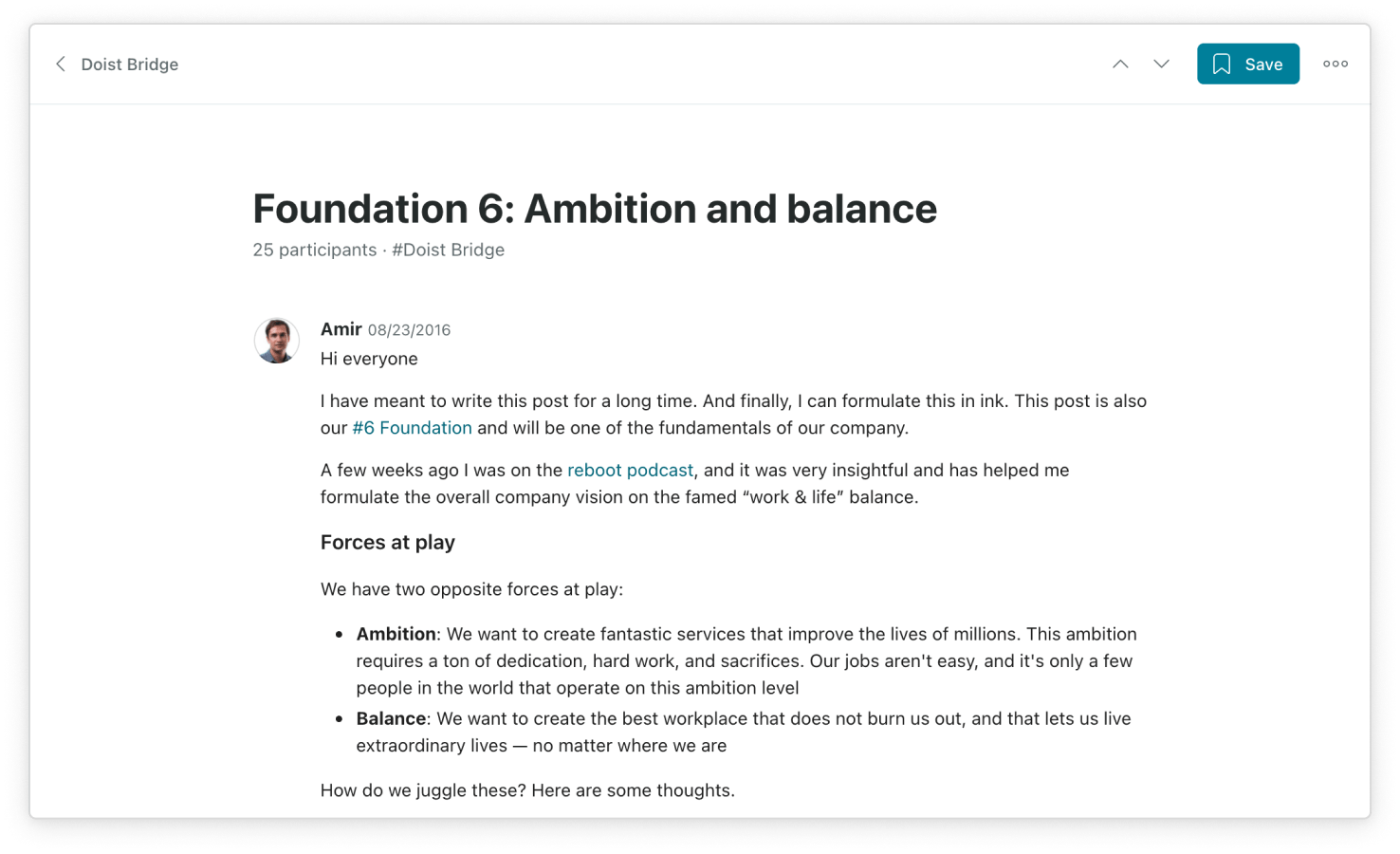
Status updates
Keeping your team up to date on your workload and staying in the know on theirs is easy in written form. At Doist, we use weekly snippets to track what’s on everyone’s plate for the week and make sure projects stay on schedule.
These check-ins aren’t only helpful for the team; they’re also beneficial accountability checks. Taking a look back at the week behind us and looking at the week ahead allows us to make sure we’re spending our time thoughtfully and keeping our promises, to ourselves and our teammates.
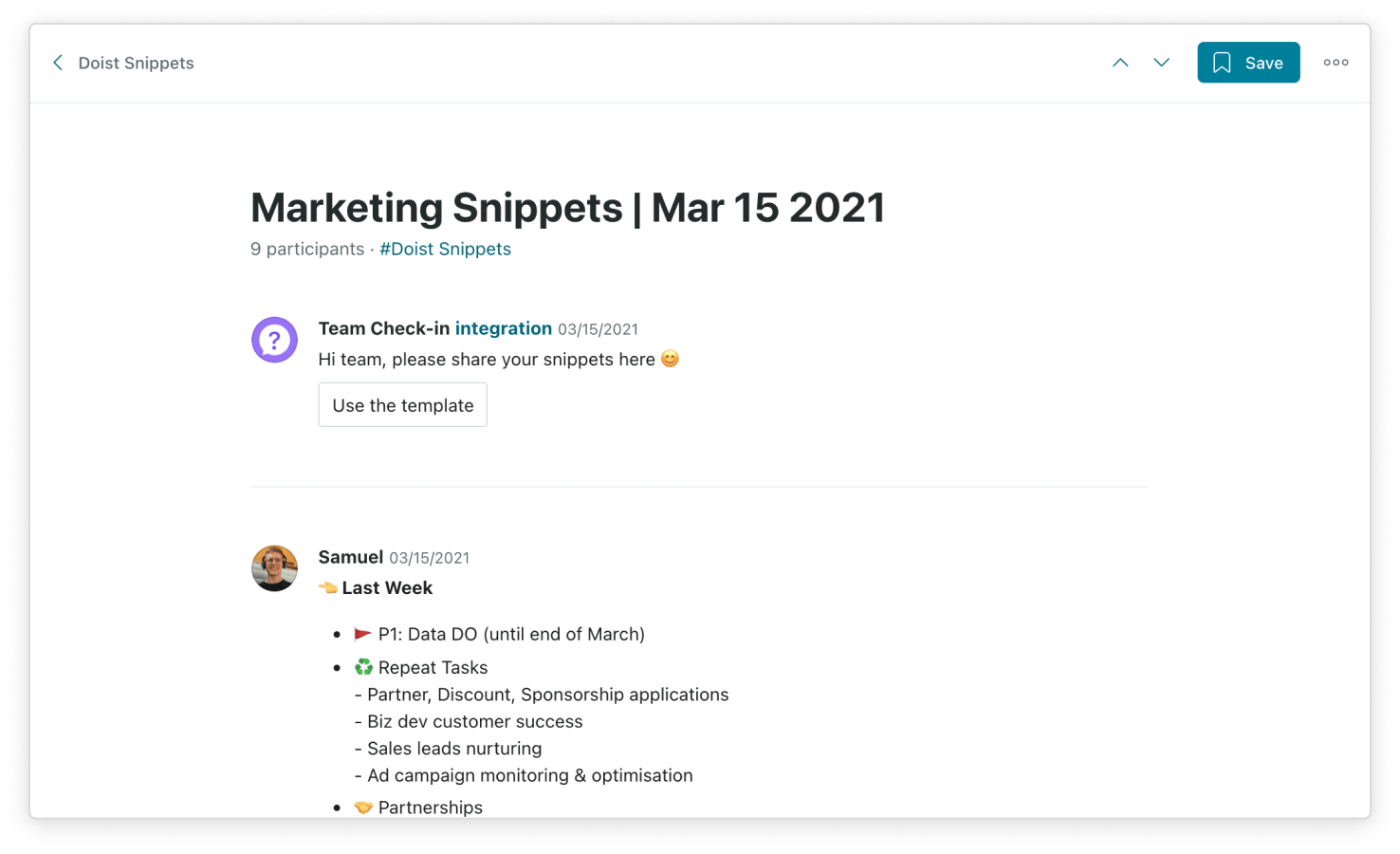
Brainstorms
Studies show that traditional brainstorming meetings produce fewer good ideas than other methods, yet they continue to be the default for many teams. You might be surprised to find they can also be far less inclusive in practice than we’d like to think.
“In general, only a few people make the vast majority of the contributions in brainstorming meetings because certain people are more dominant,” says David Fishlock, integrations developer at Doist. “Whereas when you have a Twist thread, you have equal opportunity to offer input since no one can talk over you or interrupt you. We get more balance in the ideas.”
When doesn’t it work? Under a time crunch. Since async brainstorming can occur over two days or even two weeks, it requires ample hours.
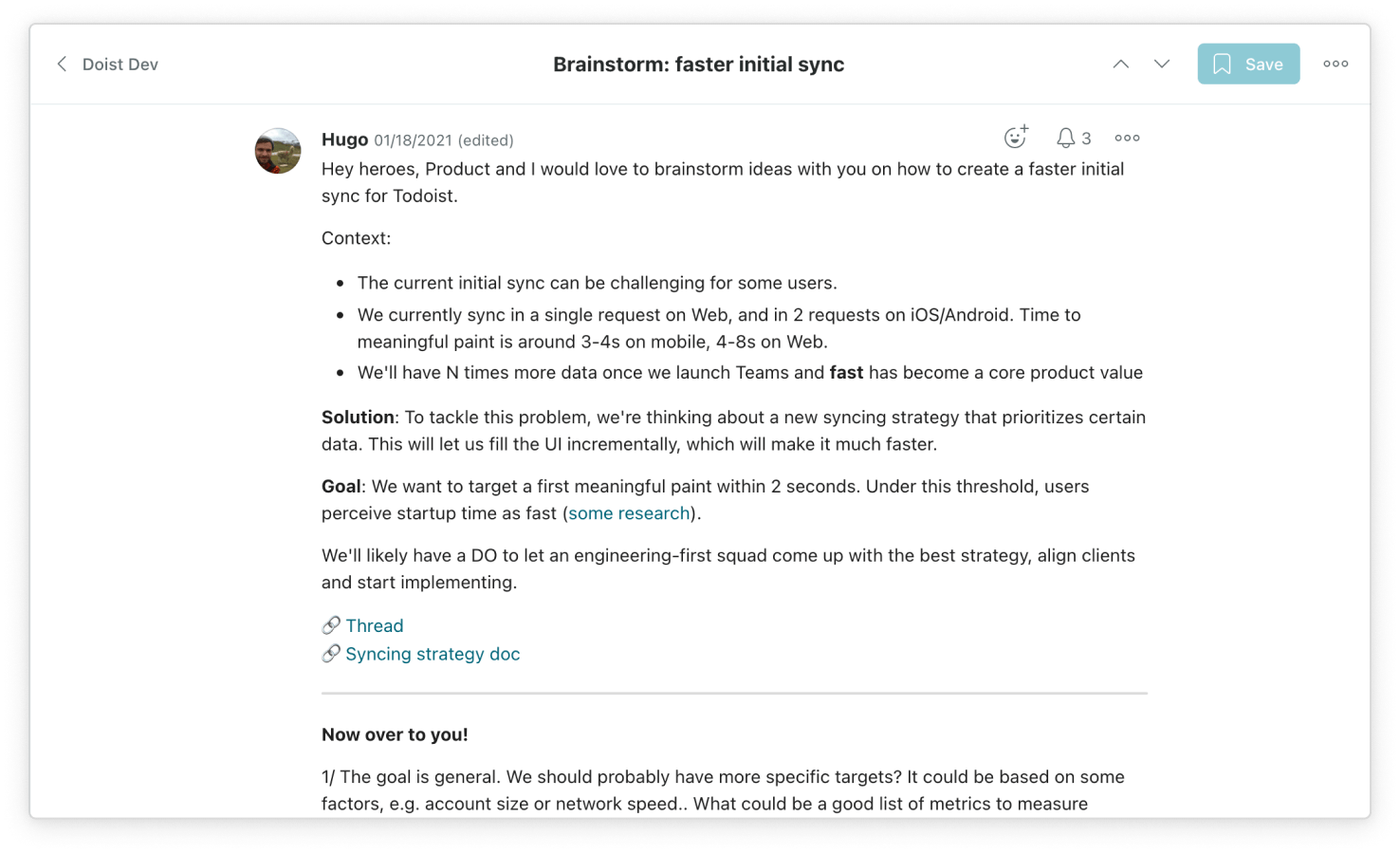
Kickoffs and planning meetings
There’s a reason the phrase “get it in writing” is bandied about regularly. While often used when talking about legal contracts and business deals, the same can apply to kicking off projects as a team.
When you start by putting everything down in written form, it’s much easier to clarify scope, timelines, and responsibilities. Using a thread means that everything can be easily referred back to and questions can be answered transparently for all to see.
That said, when there are many dependencies to work through, work schedules to align, or many unknowns about project scope, it can be easier to start with a kickoff meeting. Just be sure to transfer outcomes to writing so everyone stays on the same page.
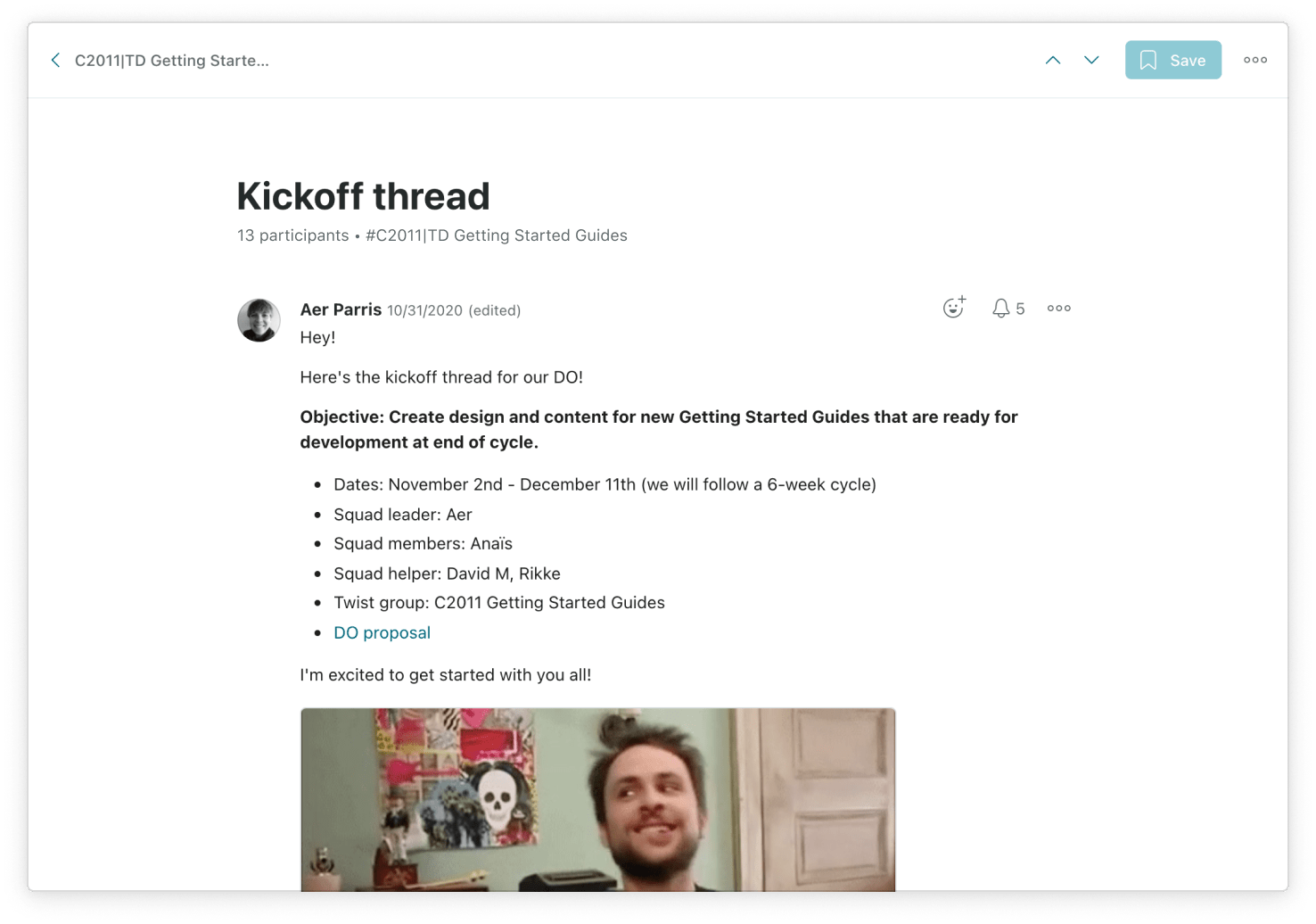
Moving work forward
Once you’ve kicked off a project, you can get a lot of work done together while apart. Whether you’re trying to evolve specs, solve problems, or iterate on new ideas, work can happen effectively without gathering the team at the same time and location. But only when you use well-written, well-organized communication.
At Doist, we create new, searchable threads for each problem that needs to be solved, tag only the people directly involved, and work through issues with longer, thought-out comments back and forth. This way, there’s a record of what happened for everyone to see, unlike ad hoc conversations that get jumbled into ongoing group chats or get hidden in email chains.
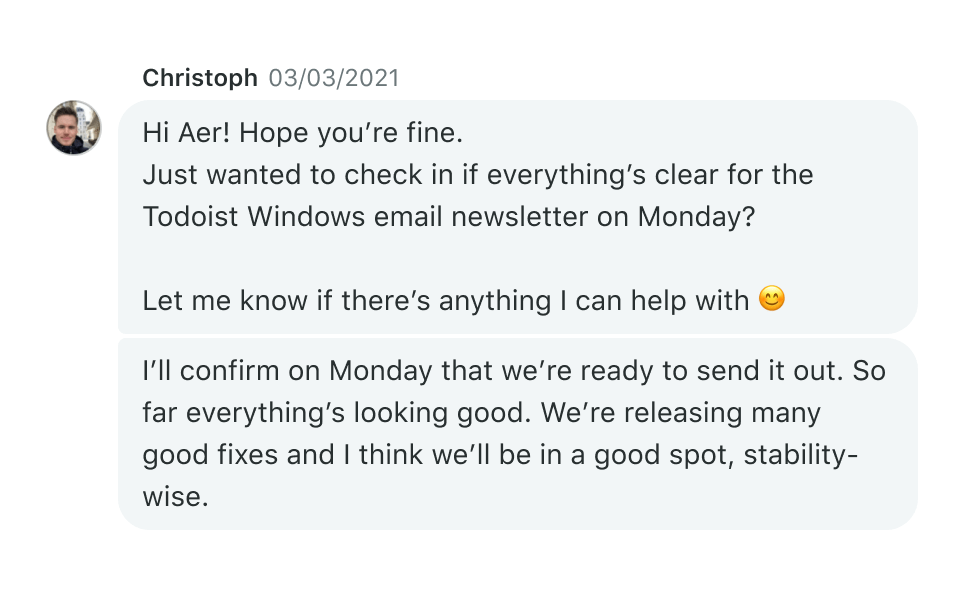
Reviews, feedback requests, and approvals
The most helpful, articulate feedback happens when people have time to think through and clearly communicate their comments. (That’s why we didn’t edit this blog verbally in a real-time meeting.)
Letting people take their time to sit with advertising imagery, sift through code, or work through challenging communication plans about pricing changes allows them to catch any issues — especially because they’re able to pick the time of day that their brain is best at detail-oriented work.
There’s another benefit to async reviews: Allowing teammates to provide approvals outside of meetings can also help avoid groupthink, a phenomenon that occurs when a group’s desire for consensus hinders open debate, critiques, or voicing of opposition. Outside of real-time, face-to-face meetings, stakeholders can truly gather their thoughts and provide honest assessments.
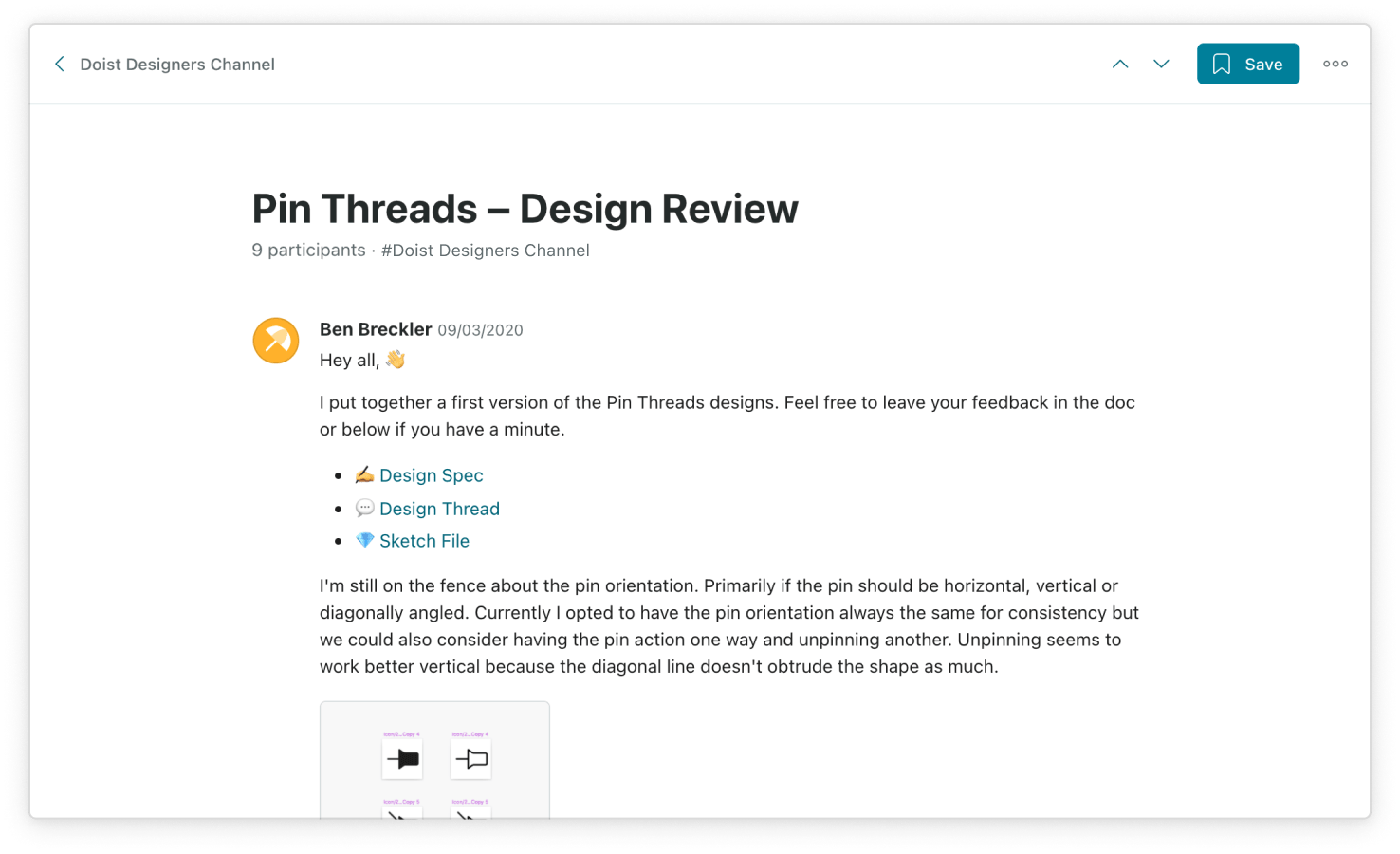
Anytime not everyone can make a meeting
It probably doesn’t need to be said, but you shouldn’t hold meetings that leave out decision-makers or essential participants. If you can’t have everyone in the same room at the same time, turn the meeting into detailed written communication that allows everyone to participate.
Some meetings that can’t be replaced
Even on a completely remote team at Doist, we still have some real-time meetings. We’ve found that there are a few types of connections that just can’t be transformed into written communication.
Building bonds
Introductions to new team members, casual hangouts, and regular one-on-one meetings with your manager aren’t the same when they’re not face to face. Creating a sense of community is far easier to do when you can hear your teammates’ tone of voice, see facial expressions, and feel that connection that comes from talking about non-work-related topics.
Building camaraderie is far easier to do in (optional) water-cooler chats in person or via video. Working together with others around a shared table, or using apps like Around to cowork remotely, can be the accountability push you need.
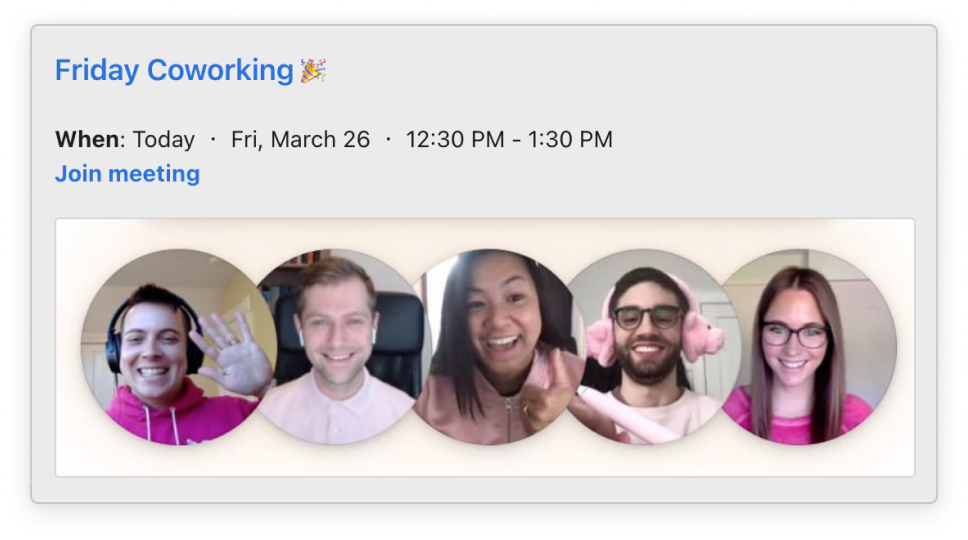
Timely decision-making
Async communication is slower by definition. So when an emergency happens, whether it’s a legalese error in a mailer about to be sent to the press or an ASAP email to parents about a school data breach, you may need to get into the same room or on a call with all the relevant parties.
Very detailed or complex topics
While you can (and should) provide step-by-step instructions and detailed workflows in written form, if you’re anticipating a lot of interdependencies to work through or places where confusion or errors can occur, it’s a good idea to have a meeting to get on the same page. Just remember to provide all relevant information asynchronously before the meeting so everyone can come prepared to discuss, instead of getting up to speed together.
Emotionally charged discussions
Humans rely heavily on body language, tone, and facial expressions during communication. Unfortunately, we haven’t discovered a real solution for that in written communication (although emoji and GIFs sure do a lot of heavy lifting).
Just as post-it notes don’t pass for honest heart to hearts during breakups, emails don’t work for emotional conversations in the workplace. For tough conversations, like providing constructive criticism, discussing sensitive HR topics, or parting ways with employees, you’ll need to speak face to face.
Async-first doesn't mean async-only
We’ve all had to rethink the way work happens in the face of a pandemic. As walking over to a teammate’s desk to work through a design or having a quick exchange in the hallway became impossible, teams learned that async, digital communication can not only mimic a physical workspace but actually change the way work happens. Studies have found that giving employees control over when they communicate with their teammates led to greater feelings of happiness, value, and productivity.
At the same time, a meeting habit is hard to break. Plus, the mix of async and sync meetings that works for us at Doist might not work for your team. But you won’t know if you don’t try.
Start by moving one recurring meeting to an async thread and see how it goes. Challenge yourself to communicate in a thread the next time you find yourself wanting to ask for a meeting. And when you find yourself at the receiving end of a sea of meeting invites, use these scripts to gracefully decline and try an async meeting first. Then, let us know how it goes.
What’s Twist? Twist is an async messaging app for teams burned out by real-time chat, meetings, and email.
You don’t need to use Twist to get a ton of value out of this newsletter and community. But if the topics we talk about resonate with you, there’s a good chance the app will too. See what makes Twist different →
🌎 Built asynchronously by the fully remote team at Doist
